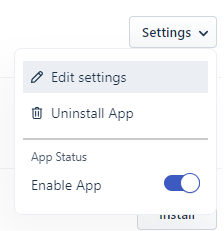Freshdesk Configuration #
Installing the ~.UcClient.~ for Freshdesk application is a simple process. To perform the installation, you need the following:
- A user account with an 'Administrator' role
- Details of your unique Freshdesk URL
- A Freshdesk API key
Installing ~.UcClient.~ #
Using an 'Administrator' account, navigate to the 'Settings' area and select 'Apps':
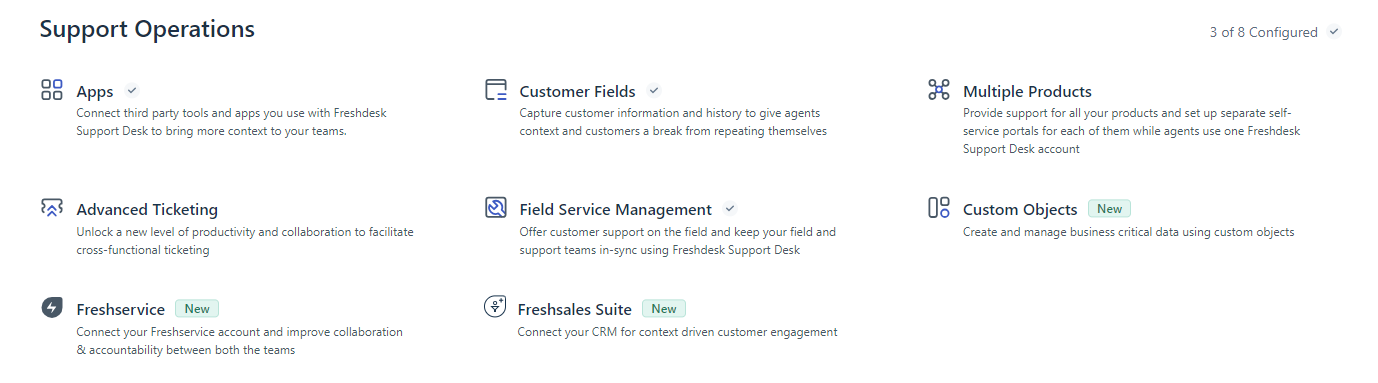
info
If the 'apps' area is not available, you may not have the required license level within Freshdesk, either Growth, Pro or Enterprise.
Search for ~.UcClient.~ and click on the 'Install' button.
App Configuration #
After installation, the settings window for the application should be displayed:
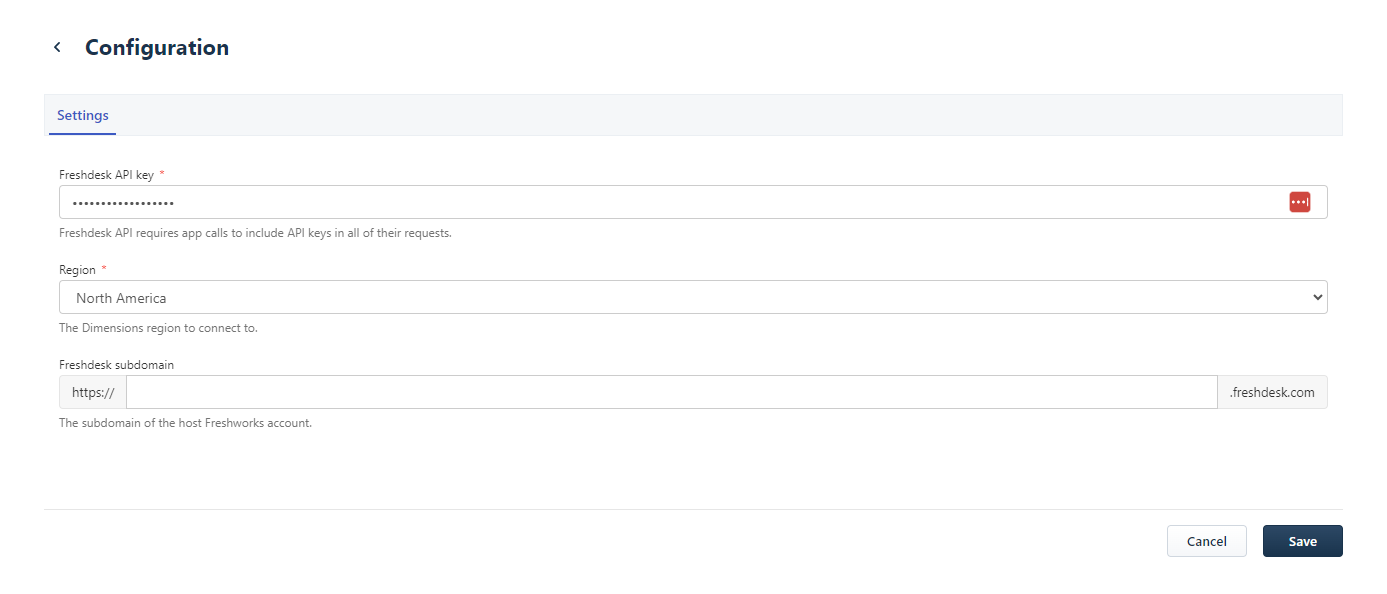
To complete the installation, populate all settings and press 'Save'
Freshdesk API Key #
~.UcClient.~ requires a Freshdesk API key in order to search for contact/tickets and generally interact with Freshdesk.
To obtain an API key, access the user's 'Profile Settings' area from the top-right avatar menu:
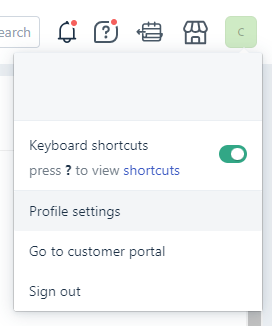
On profile settings screen, press the 'View API Key' button to expose the key:
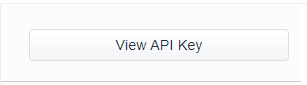
info
Region #
Select one of the regions below from the drop-down menu:
- Australia
- Europe
- North America
- United Kingdom
Freshdesk Subdomain #
Now enter the subdomain for your Freshdesk accounts.
This is required for ~.UcClient.~ to be able to use the Freshdesk API.
info
If you are using a custom domain (e.g. not a domain ending 'freshdesk.com', the customer domain must first be added to your ~.Dimensions.~ customer account. This must be completed so that Dimensions will allow login through an iFrame from this custom domain.
For more information, please refer to the CRM Integration documentation of ~.Dimensions.~.
~.Dimensions.~ Tenant ID #
If required, a ~.Dimensions.~ reseller or customer tenant id can be entered here in order to enforce specific branding.
Options #
The following settings control some of the features of ~.UcClient.~.
Telephone Number Format #
~.UcClient.~ for Freshdesk is currently limited to searching for telephone numbers in a specific format. This is due to Rate Limiting within the Freshdesk API.
Please select the specific format with which your telephone numbers are stored within Freshdesk Contacts.
info
Freshdesk currently have a Filter Contacts API in Beta which will allow searching for telephone numbers in multiple formats. Once this is officially supported, a new version of ~.UcClient.~ will be released which will remove the need to select a specific phone number format.
Automatically Log Calls as Notes Against Tickets #
This setting controls whether ~.UcClient.~ will automatically create Notes against tickets.
This setting applies to all users and by default is enabled.
Managing the Application #
From time-to-time, there may be a requirement to manage the ~.UcClient.~ application.
- An application update needs installing
- The API key has been revoked/changed
- The Freshdesk subdomain has been changed
- You wish to Uninstall or Disable the app
To apply updates or change any of the settings, simply navigate to the 'Apps' section, then press the 'Manage Apps' button in the top-right:
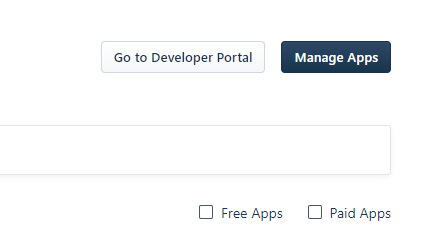
~.UcClient.~ should be listed in the 'Installed Apps' section. Follow the instructions on screen to perform the require operation.