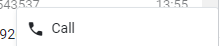Making Calls #
There are three ways to make calls from Clio using ~.UcClient.~.
Dialing from within ~.UcClient.~ #
Telephone calls can be made directly from ~.UcClient.~ by entering a number in the text box provided and pressing the dial icon to the right of the text box:
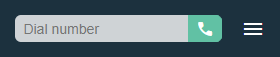
Dialing from a Clio record #
Telephone calls can be made directly from a Clio record by simply clicking on the telephone number link.
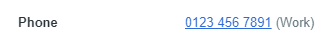
Whichever way is chosen, ~.UcClient.~ will dial the required number (internal or external) and will format the number as required.
note
Clio dialing uses the tel: URI to initiate telephone calls. Your computer must be configured to use ~.UcClient.~ for this protocol in order to dial out. For more information, please refer to the configuration section.
Dialing from the call history #
To redial a number from the history, click the  icon, then press the 'Call' option on the menu:
icon, then press the 'Call' option on the menu: