Activity Creation #
~.UcClient.~ is configured by default to add a new 'Phone Call' activity for every telephone call. The activities created are automatically populated with the time and duration of the call. Any dialed number, groups/queues and prefix information will be added to the 'Description' section of the task where available.
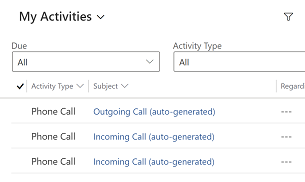
Optionally, ~.UcClient.~ can be configured to create activities when a call is answered or on demand using the 'New Task' link provided.
When activities are manually created or on call answered events, the activity will be loaded so that the user can add additional information.
Activity creation can be disabled in the ~.UcClient.~ settings.
Refer to the screen pop section for more information about how activity creation works with multiple screen pop matches.
Data Fields #
The table below lists the Dynamics Phone Call activity data fields ~.UcClient.~ will automatically populate:
| Field Name | Data |
|---|---|
| Actual End1 | Populated with the EndTime of the call. |
| Actual Start | Populated with the StartTime of the call. |
| Description | The description field is populated with additional information about the call - DID, Queue and Prefix |
| Direction | The duration in seconds between the StartTime and EndTime of the call. This includes ring time. |
| Duration1 | Populated with the duration of the call. |
| Phone Number | The number dialed or caller id |
| Scheduled Start | Populated with the StartTime of the call. |
| Scheduled End1 | Populated with the EndTime of the call. |
| State1 | Completed |
| Status1 | Received or Made depending on call direction. |
| Subject | '[Internal Call or Incoming Call or Outgoing Call] (auto-generated)' |
Call Session Link #
Within the description field the client will create a hyper link the telephone call within the reporting portal. Following this link allows uses to see the entire lifetime of the call and will also allow them to playback a recording of the call if available.
note
The hyper link cannot be clicked in Dynamics, it must be manually copied to a browser address bar to be accessed.
info
Users require the correct permission in the recording package in order to playback calls.
-
These fields are updated at the end of the call. If the activity is created during the call they will not be updated until the call clears down. ↩︎