Screen Popping #
~.UcClient.~ can use the caller id information to automatically find and load records for the user. ~.UcClient.~ provides 3 options to control when this screen pop occurs:
- Manual screen pop -> Requires the user to press a button to activate the pop if they require it
- Screen pop on ringing -> Automatically attempts to pop a record as soon as a new call starts ringing at the user's phone
- Screen pop on answered (default) -> Automatically attempts to pop a record when a call is answered
Refer to the settings section for more information.
info
~.UcClient.~ will only perform an automatic pop if the CRM tab is in focus. This is to stop multiple CRM tabs all popping to the same record. If there is no CRM tab in focus when the call is ringing/answered, a manual screen pop will need to be performed.
Call Information Area #
The call information area provides details about the current 'Live' call at the user's phone.
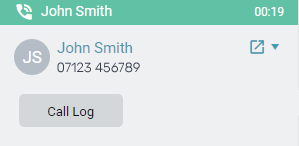
Any caller ID, name and dialed number information will be displayed here if available. Queue and Prefix information will also be displayed if provided.
info
If no caller name is provided but there is a Dynamics record match, the name of the record match will be displayed instead.
Dynamics Information Area #
If there is a Dynamics record match on the current call's phone number, the configured Dynamics record fields will be displayed in this area.
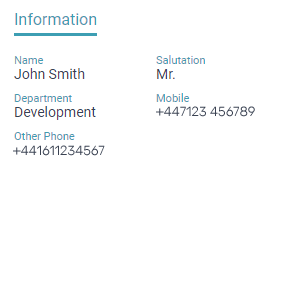
Multiple Matches #
If there are multiple Dynamics record matches with the phone number, 'Multiple Matches' will be displayed in the Dynamics information area of ~.UcClient.~.
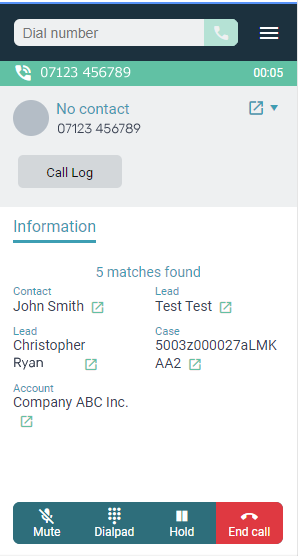
While on a call with multiple matches, if a matching record is opened by the user (either manually or through the screen pop search windows), the current call will be matched against the selected record by ~.UcClient.~. Any activity automatically generated by ~.UcClient.~ when the call ends will be added to that record.
No Matches/New Contact #
If there are no contact matches with any Dynamics records for a telephone number, ~.UcClient.~ will display options for creating a new contact record.
Linking Open Records #
If no contact match has been automatically made, the current call can be linked to an existing contact or a new contact that has been created during the call.
~.UcClient.~ will keep track of any Dynamics record which is open on the screen. By pressing the 'Link Record' button, the current call will be linked to whichever record is open and has focus within Dynamics. Linking a record will allow ~.UcClient.~ to update its display and show more information about the record and will ensure that the telephone call task will be linked to the record for future reference.