Tagging calls with Call Flow #
Calls can be tagged directly from 3CX Call Flows, allowing calls to be tagged with categories (Sales, Support...) or flags (VIP...) as they route through the communications platform. On 3CX, you can also prompt incoming callers for information (Ticket Numbers, Case References..) and add this information to the call data for future reference.
To tag a call from a call flow:
-
Download the Dimensions Call Tag component.
-
Import the component into your call flow project:
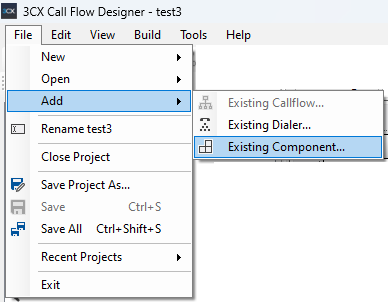
The 'Dimensions Call Tag' component should now be visible under 'User Defined Components' in the toolbox:
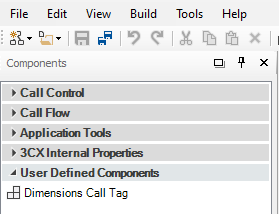
-
Add the component to your call flow.
-
On the properties of the component, populate the 'tagId', 'tagUrl' and 'tagValue' fields.
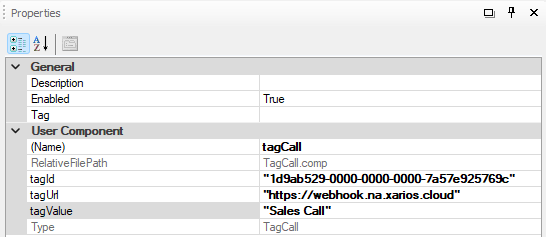
-
tagId: Enter the unique Id for the Tag Instance you have configured on Dimensions.
-
tagUrl: Enter the Url for tagging calls in your 1region (e.g. webhook.na.myreports.cloud).
-
tagValue: Enter the value to tag the call with. This can be a literal value or a variable from the call flow (e.g. requestInput.Buffer).
warning
Ensure that the value being added to the URL is URL-encoded in order to not break the URL.
info
The tag Id can be copied from the 'Edit' form of the tag instance. The Id is in GUID format (00000000-0000-0000-0000-000000000000) and can be taken from the example URLs on the 'Edit' form or from the URL in the browser while in the 'Edit' form.
-
Ensure the region in the URL matches the region where your system is hosted: North America: na, United Kingdom: uk, European Union: eu or Australia / New Zealand: au ↩︎