Routing Contacts #
~.Dimensions.~ provides a contact directory webhook lookup which can be used as part of the communication platform's routing strategy to bypass the normal routing and send a call to a contact specific destination.
URL Parameters #
| Parameters | Description | ~.pbx.kazoo.name.~ | 3CX |
|---|---|---|---|
| tenantID | The unique id for your customer instance. In the portal, click on your user icon and select 'Diagnostic Info' to view your tenantId. | ✔ | ✔ |
| directoryId | The unique id for the directory to search. In the settings area, edit the directory you wish to search, the directory's id can be copied from the browser's URL. | ✔ | ✔ |
| fieldName | The name of the field that is populated with the routing destination for the call. See the table below for possible values. | ✔ | ✔ |
| cli | The phone number of the incoming call. All the directory's phone number fields will be searched (phone1, phone2, phone3 & phone4) | n/a | ✔ |
URLs Replace the webhook URL with the correct one for your region.
| Region | Base URL |
|---|---|
| Australia / New Zealand | https://webhook.au.myreports.cloud |
| Europe | https://webhook.eu.myreports.cloud |
| North America | https://webhook.na.myreports.cloud |
| United Kingdom | https://webhook.uk.myreports.cloud |
Field Names
| Field Name | Parameter Text |
|---|---|
| Title | title |
| Full Name | fullname |
| Company Name | companyname |
| Job Title | jobtitle |
| Email Address | emailaddress |
| CRM ID | crmid |
| Field 1 | field1 |
| Field 2 | field2 |
| Field 3 | field3 |
| Field 4 | field4 |
| Field 5 | field5 |
| Field 6 | field6 |
| Field 7 | field7 |
| Field 8 | field8 |
| Field 9 | field9 |
| Field 10 | field10 |
tip
Field parameter names are case sensitive when used in the url. 'field9' is correct, 'Field9' is not.
Responses #
| Response | Reason |
|---|---|
| 200 (OK) | Contact match found |
| 400 (BadRequest) | Invalid tenantId, directoryId or the fieldName was not found. |
| 404 (NotFound) | No contact match was found |
| 405 (Method Not allowed) | Request method incorrectly set |
Configuration #
The configuration & URI for this varies depending on the communications platform in use. Please follow the instructions below which are specific to your system.
~.pbx.kazoo.name.~ #
To implement this feature using the ~.pbx.kazoo.name.~ platform, a 'PIVOT' call flow action must be used.
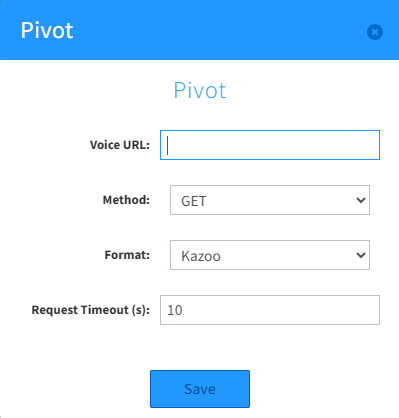
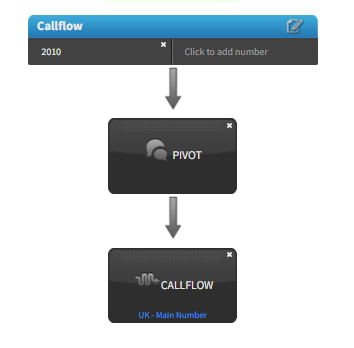
Method POST
Format Kazoo
Voice URL
https://webhook.[region].myreports.cloud/api/v1.0/kazoo/pivot/{tenantId}/contact/{directoryId}/{fieldName}
info
The 'cli' parameter is not required for ~.pbx.kazoo.name.~ because it is included in the standard 'PIVOT' request.
warning
Ensure a fallback destination is configured on PIVOT action to ensure the call is not dropped if a 400/404 response is returned.
3CX #
To implement this feature using the 3CX platform, an 'httpRequest' action must be used.
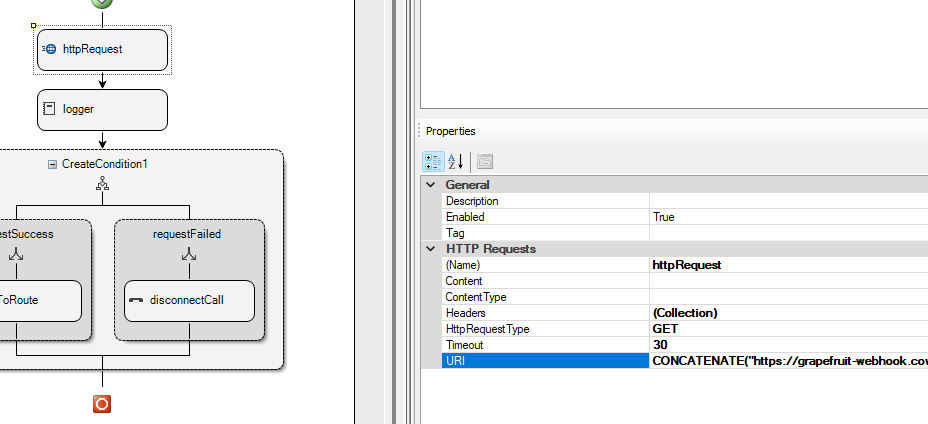
HttpRequestType GET
URI
CONCATENATE("https://webhook.[region].myreports.cloud/api/v1.0/threecx/request/{tenantId}/contact/{directoryId}/{fieldName}?&cli=",session.ani)
info
The session.ani contains the phone number to search and can be added to the URI using the 'CONCATENATE' operation.