MacOS Configuration #
Once ~.UcClient.~ is installed, ensure that notifications are enabled for the browser you are using in order for ~.UcClient.~ new call alerts to be displayed.
Notifications #
~.UcClient.~ will generate MacOS Notifications through the browser for telephone calls automatically, but they may not be appear unless MacOS has been configured to display them.
To enabled notifications, access 'System Preferences' and navigate to the 'Notifications' section:
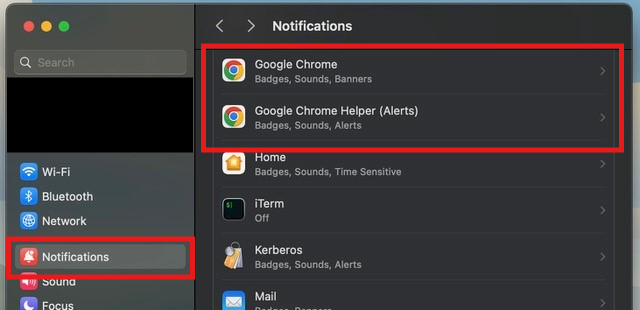
Check that notifications are enabled for the browser you are using. The image above shows the two settings required to enable notifications on Google Chrome.