iOS Installation #
Permissions #
~.UcClient.~ will automatically request required permissions when it first loads. The table below lists the permissions required by ~.UcClient.~ and what features they relate to.
| Permissions | Requirement |
|---|---|
| Contacts | Allows ~.UcClient.~ to device contact information for display/dialing |
| Microphone | Required for softphone calls |
| Notifications | Required for softphone call notifications and missed call notifications when the ~.UcClient.~ is not open |
| Mobile Data | Required for softphone calls when outside of WiFi range |
| Background App Refresh | Required responsive softphone interactions |
iOS Settings #
The permissions used by ~.UcClient.~ can be viewed/edited in the 'Settings' area of iOS. Simply search for ~.UcClient.~ within iOS settings and open the form below:
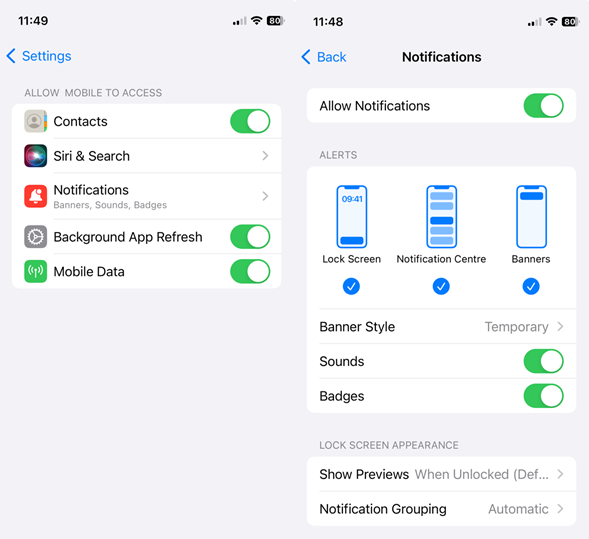
In addition to the permissions, ~.UcClient.~ can be configured as the default application for making calls. This can be done by searching for 'Default Apps' within iOS settings and then selecting ~.UcClient.~ under 'Calling':
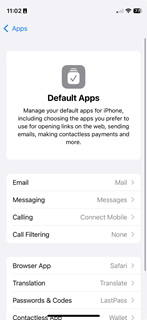
~.UcClient.~ Settings #
Once you are authenticated, ~.UcClient.~ mobile automatically configures itself to connect back to the ~.Dimensions.~ platform to provide simple communications wherever you are.
The settings available are not required for day to day use, but may be necessary for support purposes.
SIP Connection Settings #
The username, password and domain can be override on a temporary basis for testing purposes.
note
Any changes to the SIP registration will be overwritten the next time the application loads.
Advanced #
If prompted to by a support technician, you may be required to use one or more of the features below.
Authenticate in background
Clear auth token
Resets the authentication details stored to allow connection to a new region.
Clear all App Data
Clears all stored application data, resetting to defaults.