Reseller Account Onboarding Process #
The onboarding process is the process of creating a new reseller account on ~.Dimensions.~ along with any user accounts which will require access to the Reseller Portal.
note
At this stage you should have completed the Authentication Process and should have the required Access/Refresh tokens.
The steps below outline the recommended process for onboarding a new reseller account.
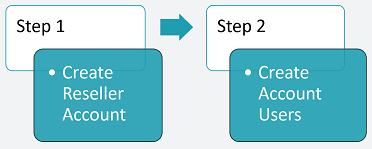
1. Create a Reseller Account #
The first step of the process is to create the reseller account record. This can be done using the Create Account method.
The following information is required to complete this POST:
- Reseller Name & Description
- Reference1
2. Create Account Users (Optional) #
To allow a reseller to manage their portal (manage customer user permissions, provision customers etc), one or more users must be created on the account.
To a new user can be added use the Create Account User method.
Users require the following permission to be assigned:
- account.user - Provides the user with access to log into the Reseller Portal
-
The reference number is provided so that if there is already a unique ID that is used for the reseller on a different system, it can be added to ~.Dimensions.~ to help identify the reseller. This is different to the unique Tenant ID that will be created by Dimensions and which must be used when performing updates on the reseller account. ↩︎