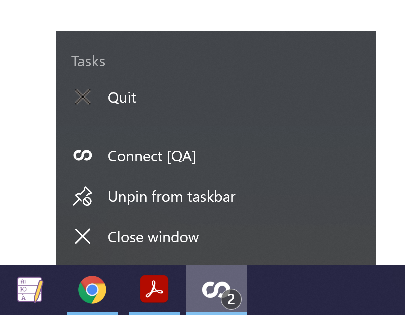Getting Started #
This quick guide is designed to get you up and running with your ~.UcClient.~ for Windows client. If you already have the ~.UcClient.~ client installed, it should be visible in your Start Menu:
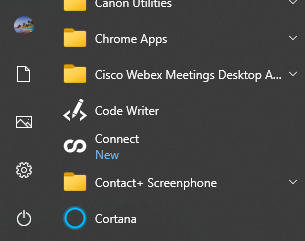
If not, please follow the installation instructions provided.
Sign In #
The client will need to be signed in with a ~.Dimensions.~ user before it will operate.
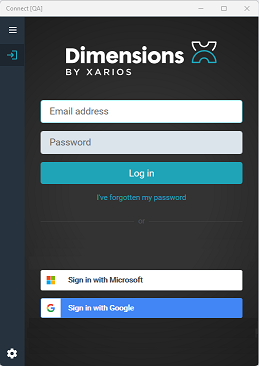
Enter your ~.Dimensions.~ username (email address) and password or user your Google/Microsoft credentials to complete the login process.
info
If you are having problems signing in, check with an administrator that your ~.Dimensions.~ user has the appropriate permissions.
info
To login using Google or Microsoft authentication, the email address on your ~.Dimensions.~ user account needs to match your Google/Microsoft account address.
info
To configure your avatar, select 'User settings' from the status menu to access the ~.Dimensions.~ user portal.
Overview #
The image below provides an overview of the various features of ~.UcClient.~ that are available once signed in.

Quitting #
While using ~.UcClient.~, pressing the 'X' icon will minimize the application to the task bar. To close the ~.UcClient.~ down, use the 'Quit' option on the task bar right-click menu: